Table of Contents
How To Get Google Pixel Launcher In Any Android Device
Well this is possible to get google pixel launcher in any Android devices without having even root access.Pixel launcher is also one of the popular and elegant launcher and it’s been developed by Google.
To get this launcher follow my given steps
Step 1: Get Pixel 2 Launcher On Any Android Phone
Download the required files from below download link
Now once you have download the files you will see pixel XL 2 launcher by haxoid.zip. now you guys need to extract the files. To extract you can use this software if you file manager don’t have any kind of archiver software pre- builted.
Step 2: Installation process of pixel 2 laucher
Once you have extracted your files should be extracted with folder naming pixel XL by haxoid. You will get 2 files there one is launcher itself and next is pixel XL official HD wallpaper.

Now you guys need to install launcher first and once you have finished installing launcher the you need to set pixel launcher as default one then now it’s time to setup pixel icon.
Download pixel icon from here and then click on download and it will install to your phone.
Step3: Tweaking launcher
Then long press on home and go to setting and then you can tweak icon and set as pixel icon. You can also tweak out other setting like at the glance and auto rotate. As this launcher have not so much features like Nova.
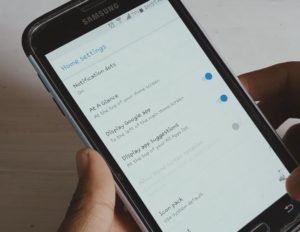
it is just simple to use and it feels real elegant smooth and snappier.
Step 4: Now Installing Pixel Wallpaper 2017
Before you going to setup wallpaper app you need to have Google wallpaper install as pixel use Google wallpaper in for it’s live wallpapers. So, go head and downloaded Google wallpaper. Once you. Have install now follow below

To setup your wallpaper just goes back to the folder that you have download earlier and click and install the pixel wallpaper apk file. Now this might take mints to setup as file is big in size like 160 mega bytes.

Step 5: Set Live Wallpaper
Now once your done you can easily set live wallpaper of pixel XL 2 by tapping on home and go to wallpaper. Now it will open you up Google wallpaper scroll down and choose live wallpaper ^_^.

If you want to Download nova launcher prime click here!
Well that’s all Well that’s all now you have got the pixel launcher guys 😊 I hope you happy to get this elegant launcher on to your device without any root access or using nova launcher.
Please share this article with everyone specially who really like to see their android device as pixel themed.
[rainmaker_form id=”140″]